Navicat Data Modeler 4
Shape your data, design your success.
Modeling mastery at your fingertips.
Navicat Data Modeler is a comprehensive solution that combines ease of use with powerful capabilities, making it an invaluable tool for data modeling tasks of any complexity. It caters to users of all levels, offering a seamless experience for both professional users and those new to modeling.
Craft comprehensive models in a unified space
By incorporating different types of databases to build multiple models within a unified workspace enables you to illustrate different model objects within a single diagram. You can efficiently switch between different models, perform cross-model management, and share model workspaces to foster collaboration and improve overall productivity. Simplifying the navigation and comprehension of complex systems.

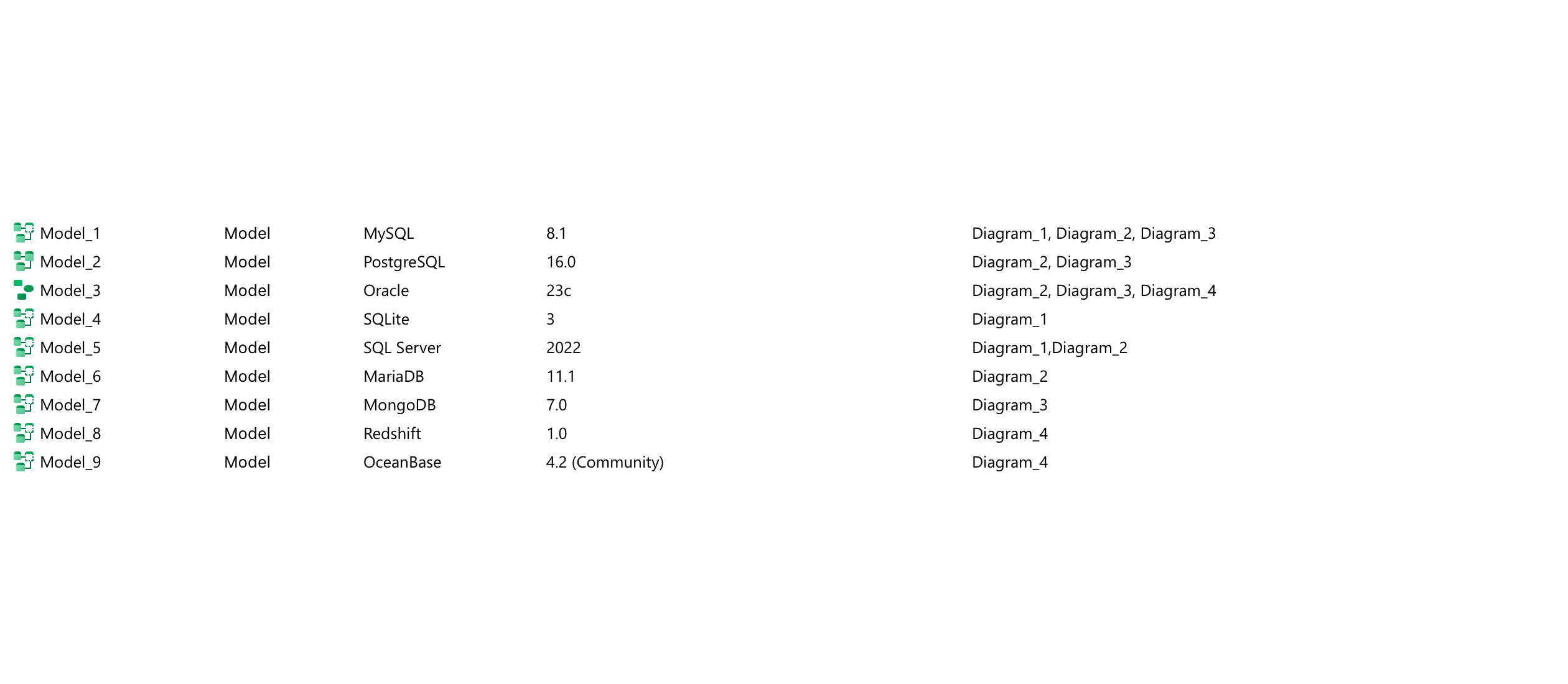
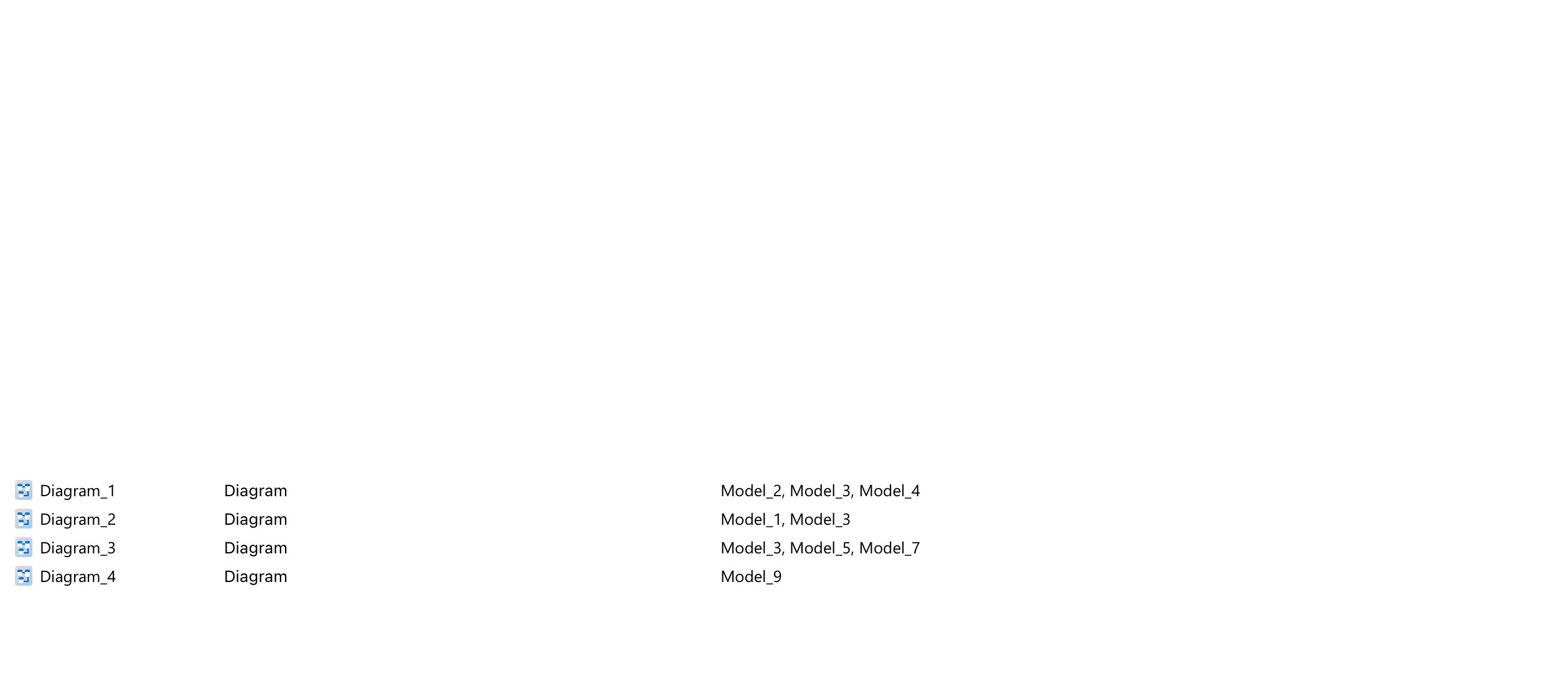
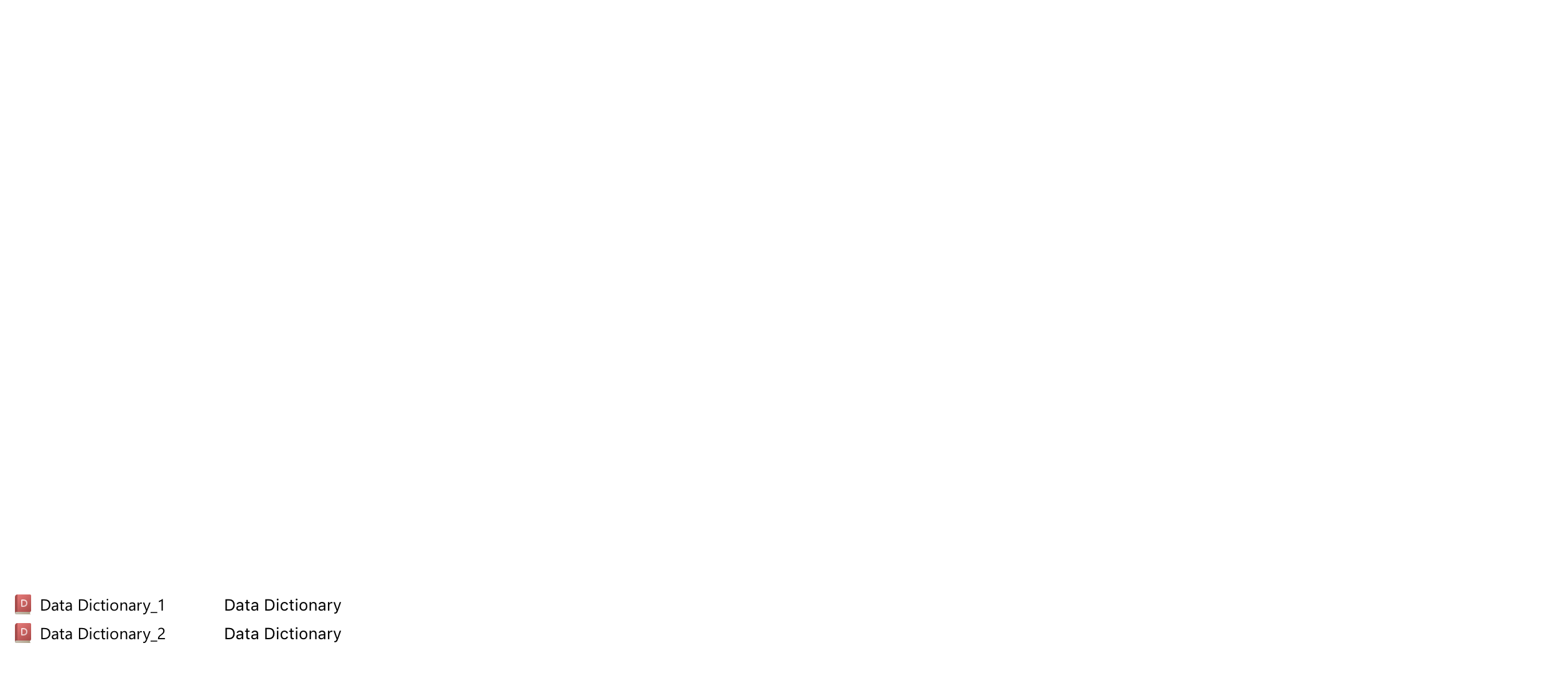
Craft comprehensive models in a unified space
By incorporating different types of databases to build multiple models within a unified workspace enables you to illustrate different model objects within a single diagram. You can efficiently switch between different models, perform cross-model management, and share model workspaces to foster collaboration and improve overall productivity. Simplifying the navigation and comprehension of complex systems.

Craft comprehensive models in a unified space
By incorporating different types of databases to build multiple models within a unified workspace enables you to illustrate different model objects within a single diagram. You can efficiently switch between different models, perform cross-model management, and share model workspaces to foster collaboration and improve overall productivity. Simplifying the navigation and comprehension of complex systems.

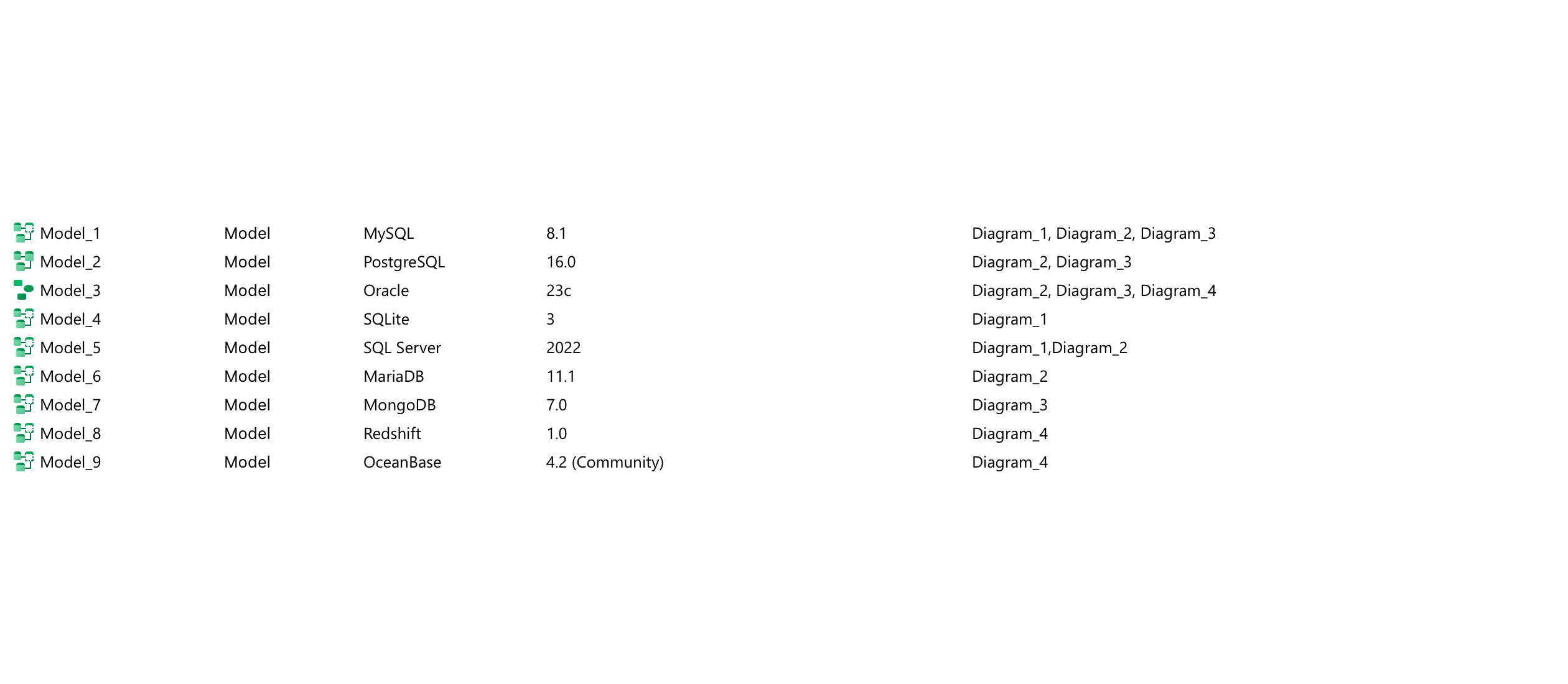
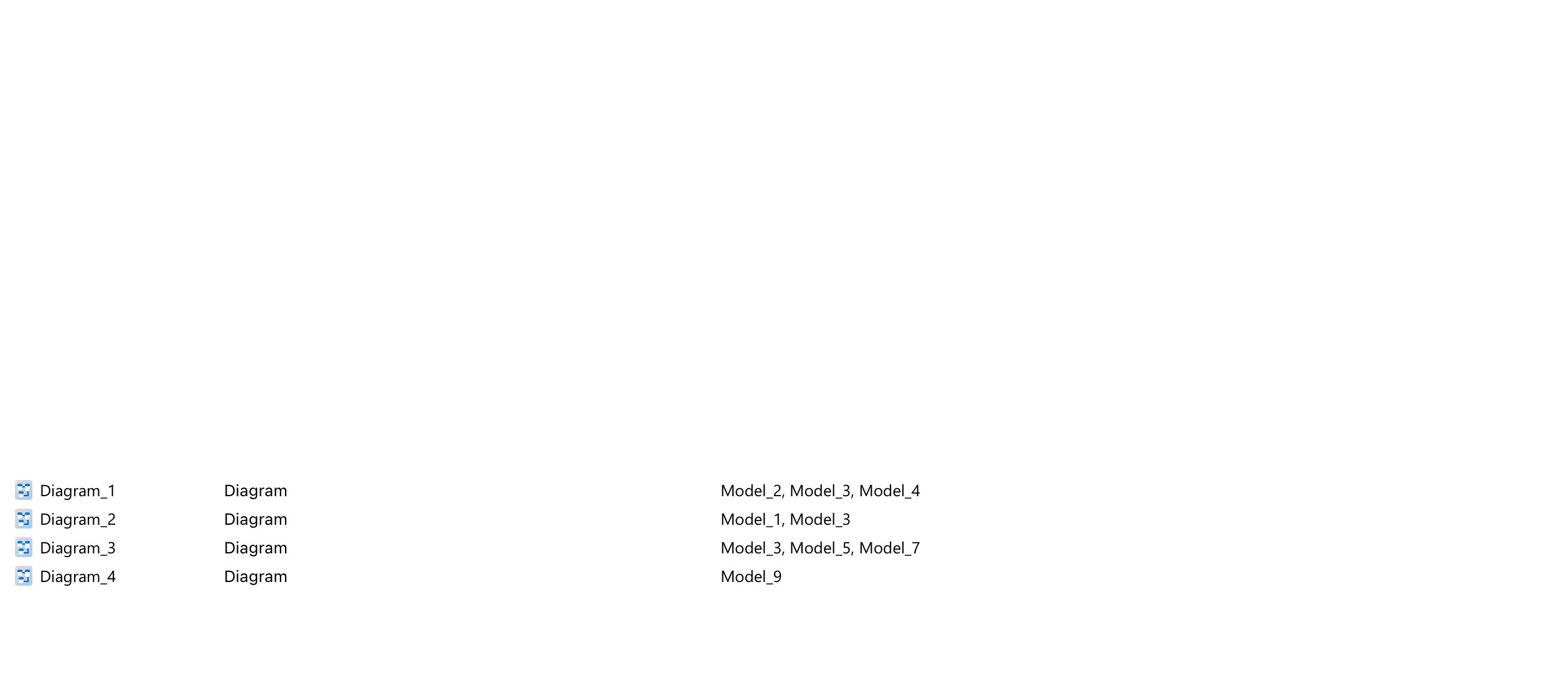
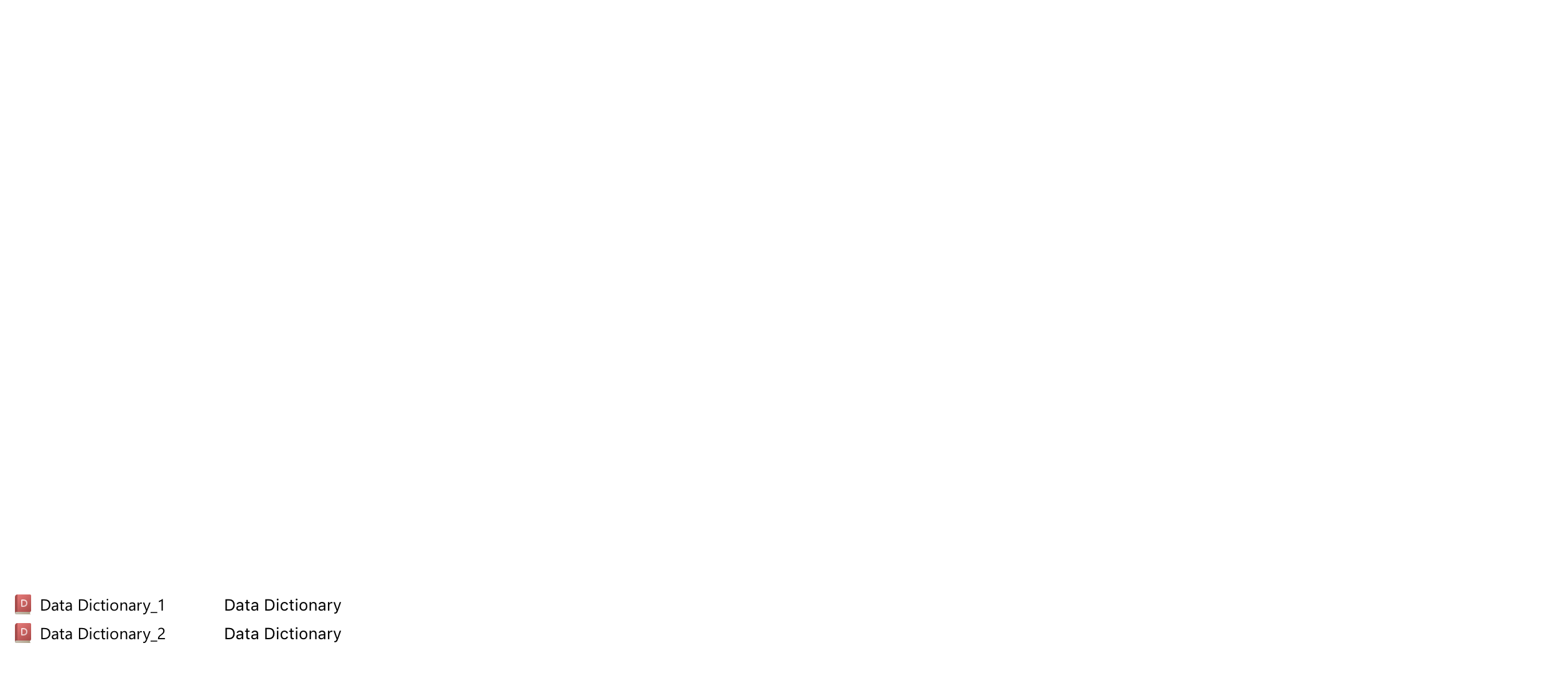
Design your diagrams with ease and refinement
Design your diagram in a responsive and interactive environment. It includes various diagramming styles and approaches, supporting different types of models, notations, and representations. We keep everything simple and concise so that you can concentrate on your model design.
Fresh layer approach
Locking/grouping option
Auto-layout upgrade
Add Connector Line
New Present Mode


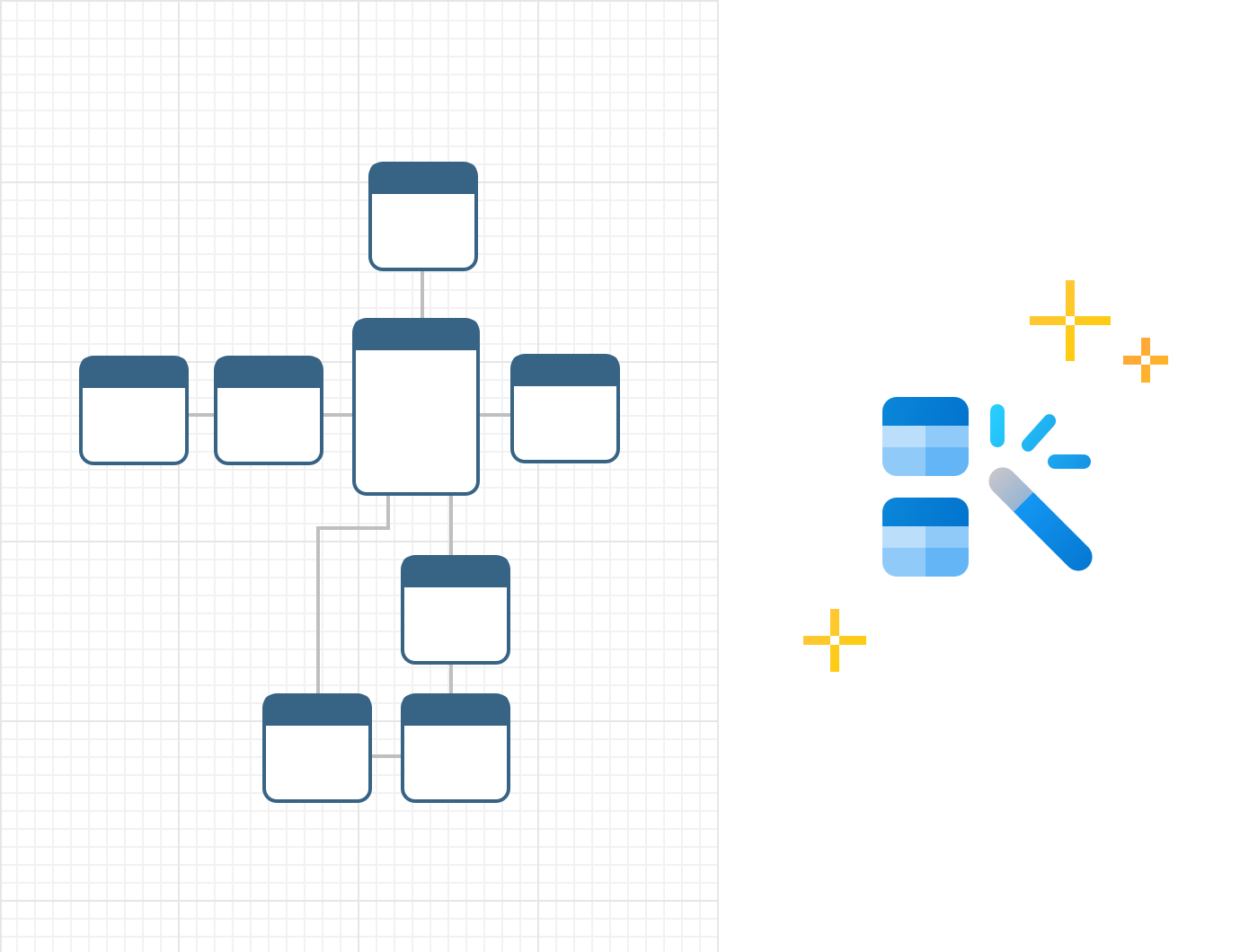
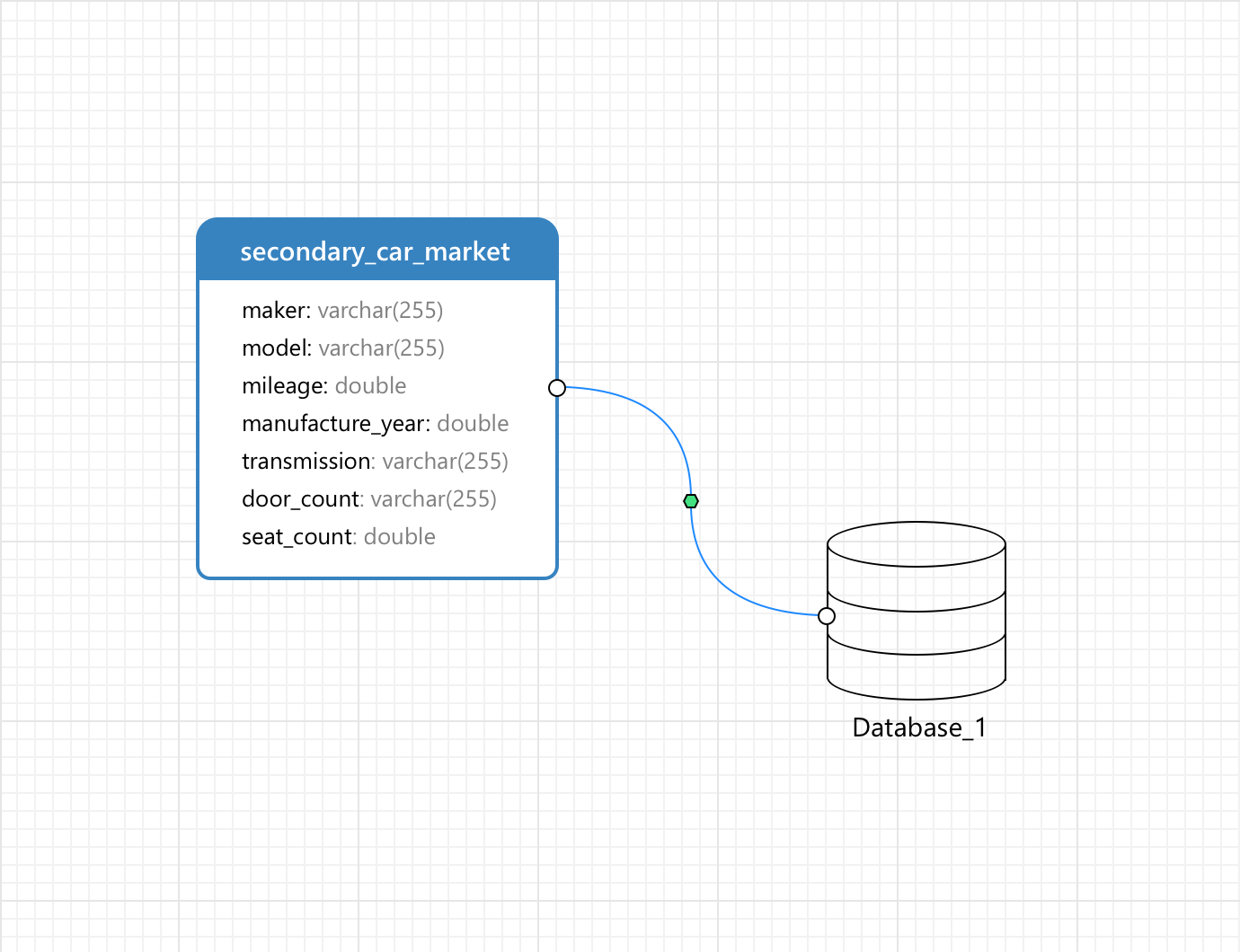

Arranging related elements together on separate layers in a systematic way. Confirm before you add, becoming more manageable and reducing mistakes in layer creation.
Locking or grouping specific elements together, ensuring they stay in place or move together as a single unit during editing or repositioning.
Applying auto-layout to the entire diagram, selected elements, or all elements under a layer, easily repositioning and aligning them in a visually pleasing manner.
Rerouting the connector to the closest points between two connected elements. Improve the readability of the diagram by visually linking related data points or elements.
Displaying the model in a full-screen view. Remove distractions and provide a focused view of the diagram.
Define and document your database
Create stunning document for each database element provides a preview of modeled data elements prior to implementation. You can select from a variety of pre-designed templates and personalize them according to your preferences by making adjustments or refinements to the design and layout.
Export the document as PDFs enables easy sharing with stakeholders via email, allowing them to understand the data elements and their interconnections. This facilitates effective communication and collaboration among different parties for decision-making and strategic planning.
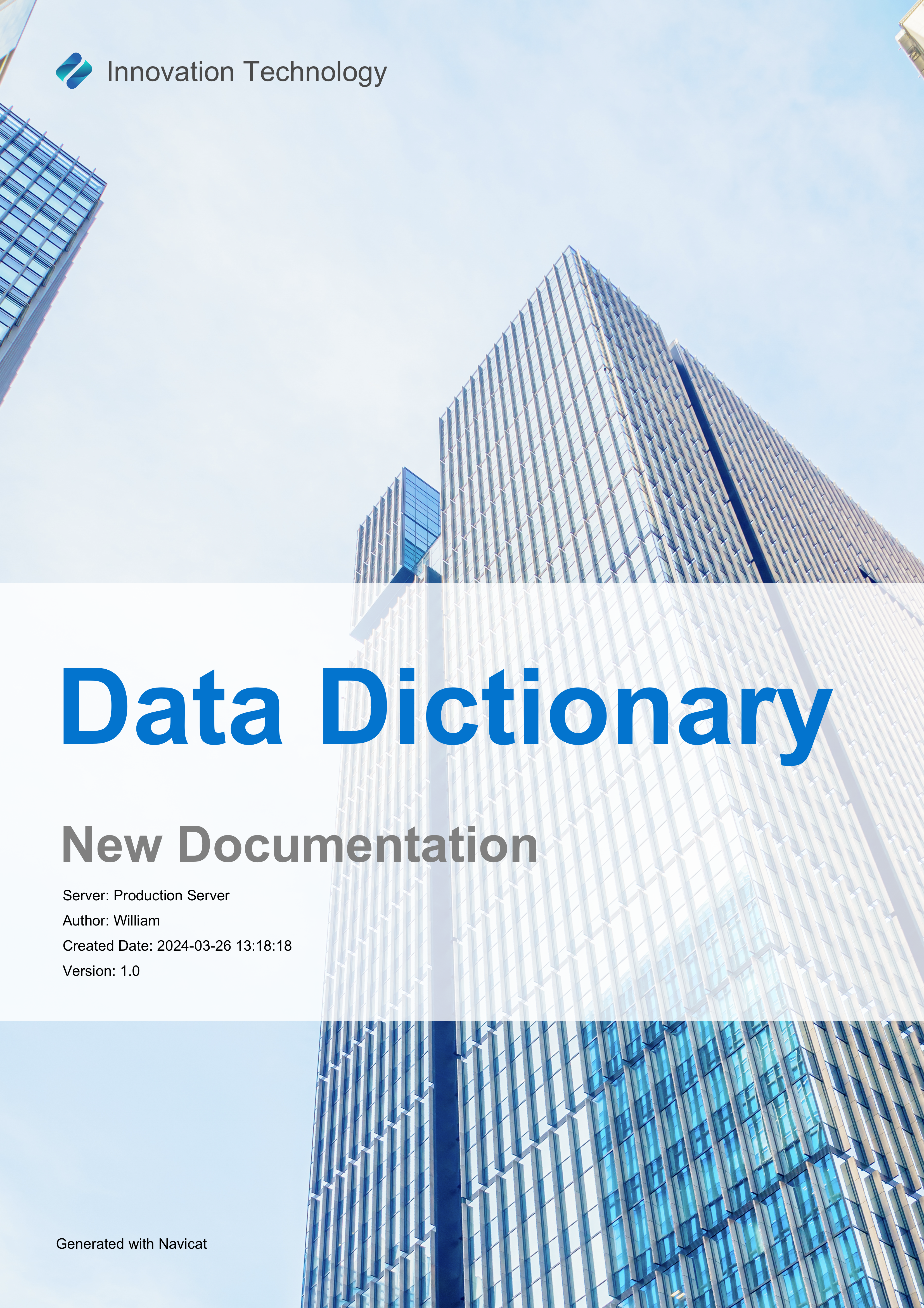

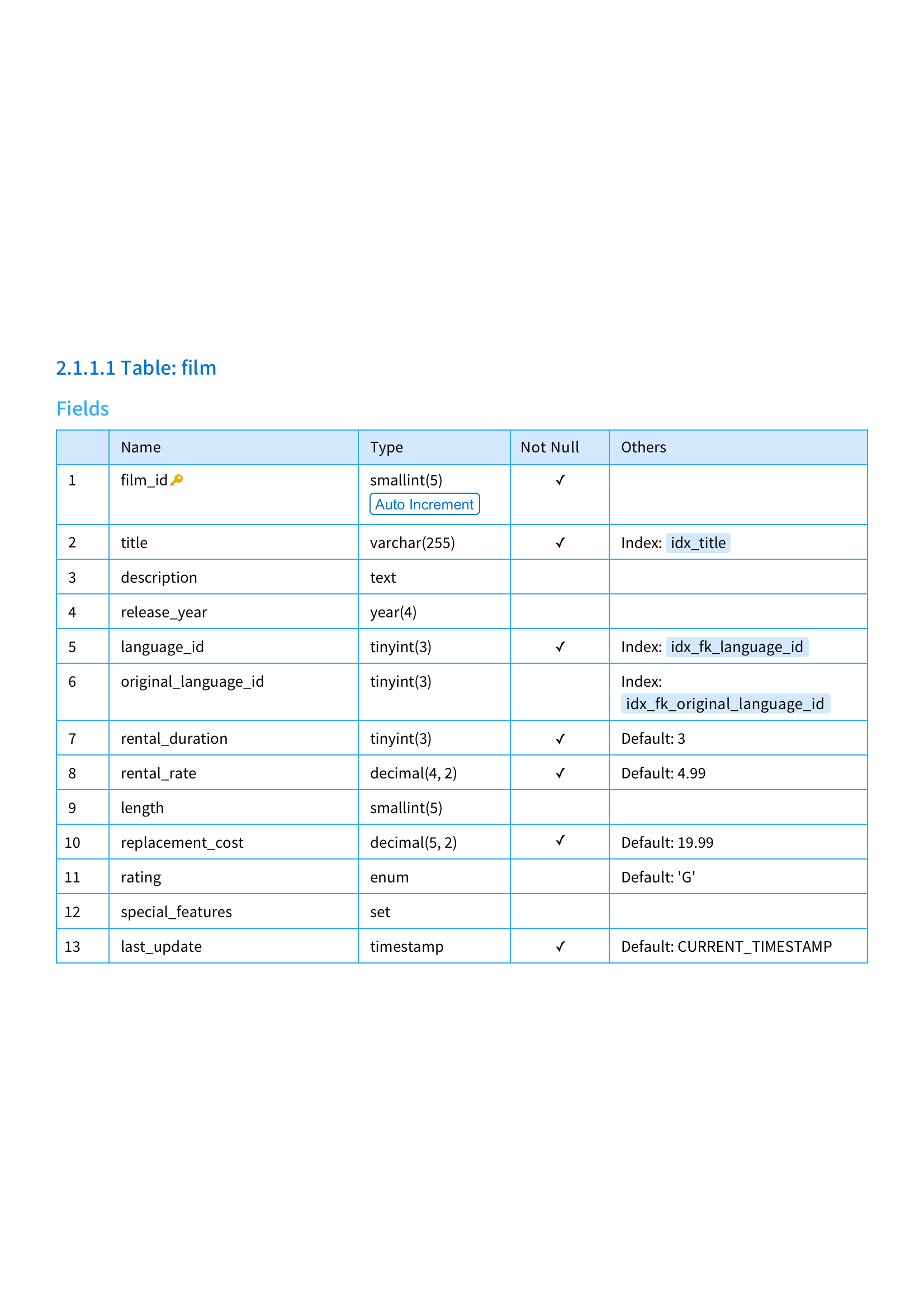
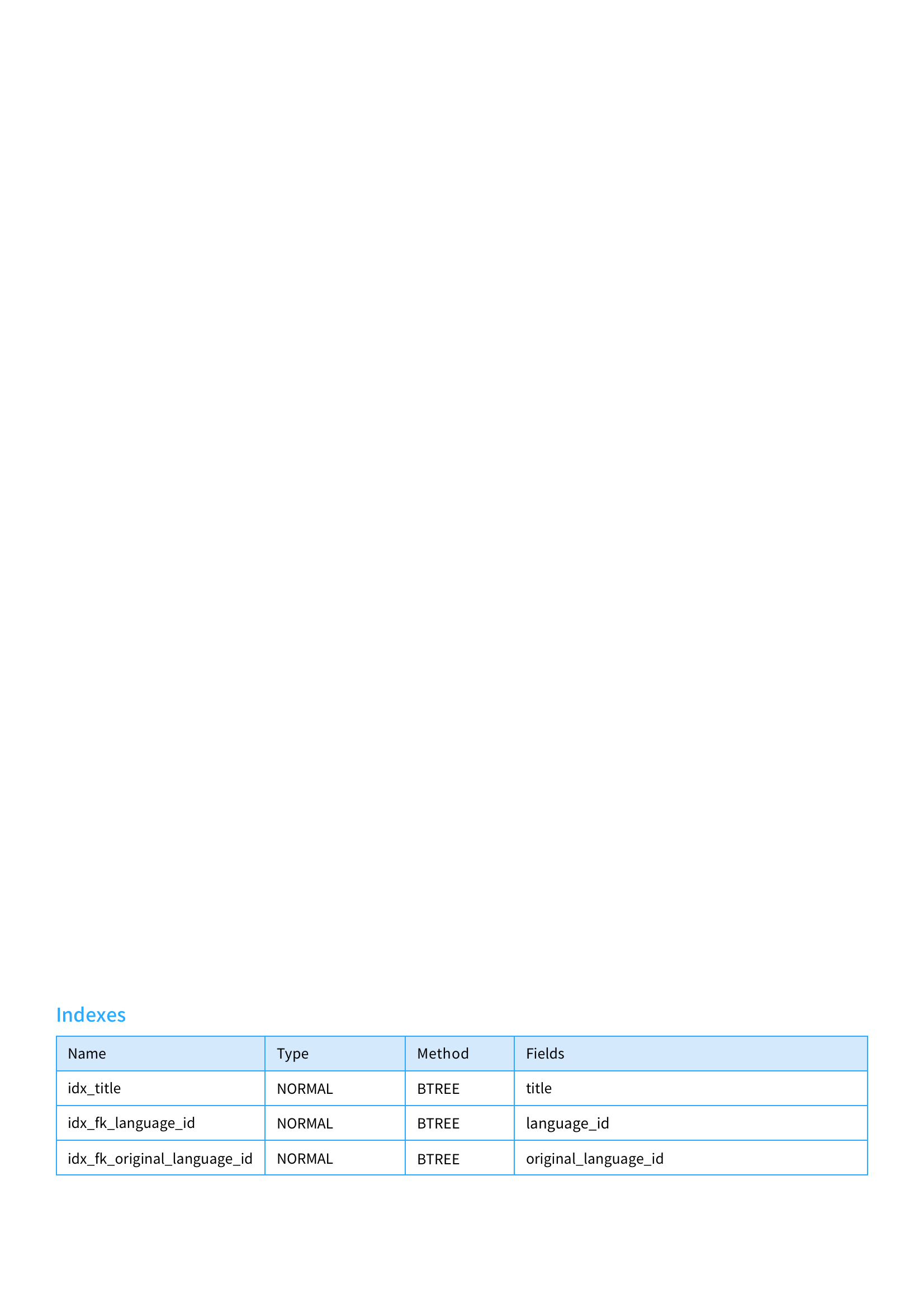
Define and document your database
Create stunning document for each database element provides a preview of modeled data elements prior to implementation. You can select from a variety of pre-designed templates and personalize them according to your preferences by making adjustments or refinements to the design and layout.
Export the document as PDFs enables easy sharing with stakeholders via email, allowing them to understand the data elements and their interconnections. This facilitates effective communication and collaboration among different parties for decision-making and strategic planning.
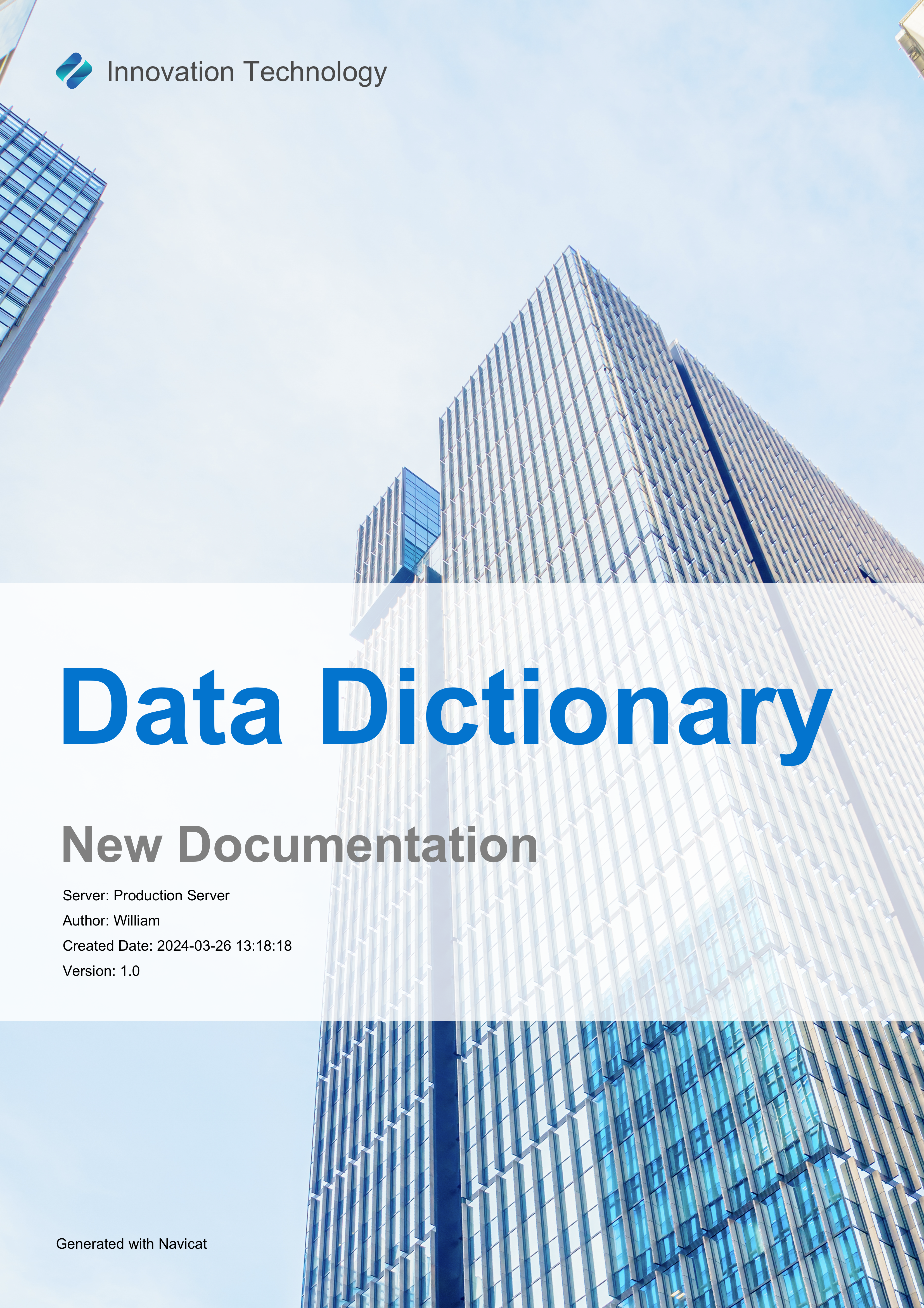

Define and document your database
Create stunning document for each database element provides a preview of modeled data elements prior to implementation. You can select from a variety of pre-designed templates and personalize them according to your preferences by making adjustments or refinements to the design and layout.
Export the document as PDFs enables easy sharing with stakeholders via email, allowing them to understand the data elements and their interconnections. This facilitates effective communication and collaboration among different parties for decision-making and strategic planning.
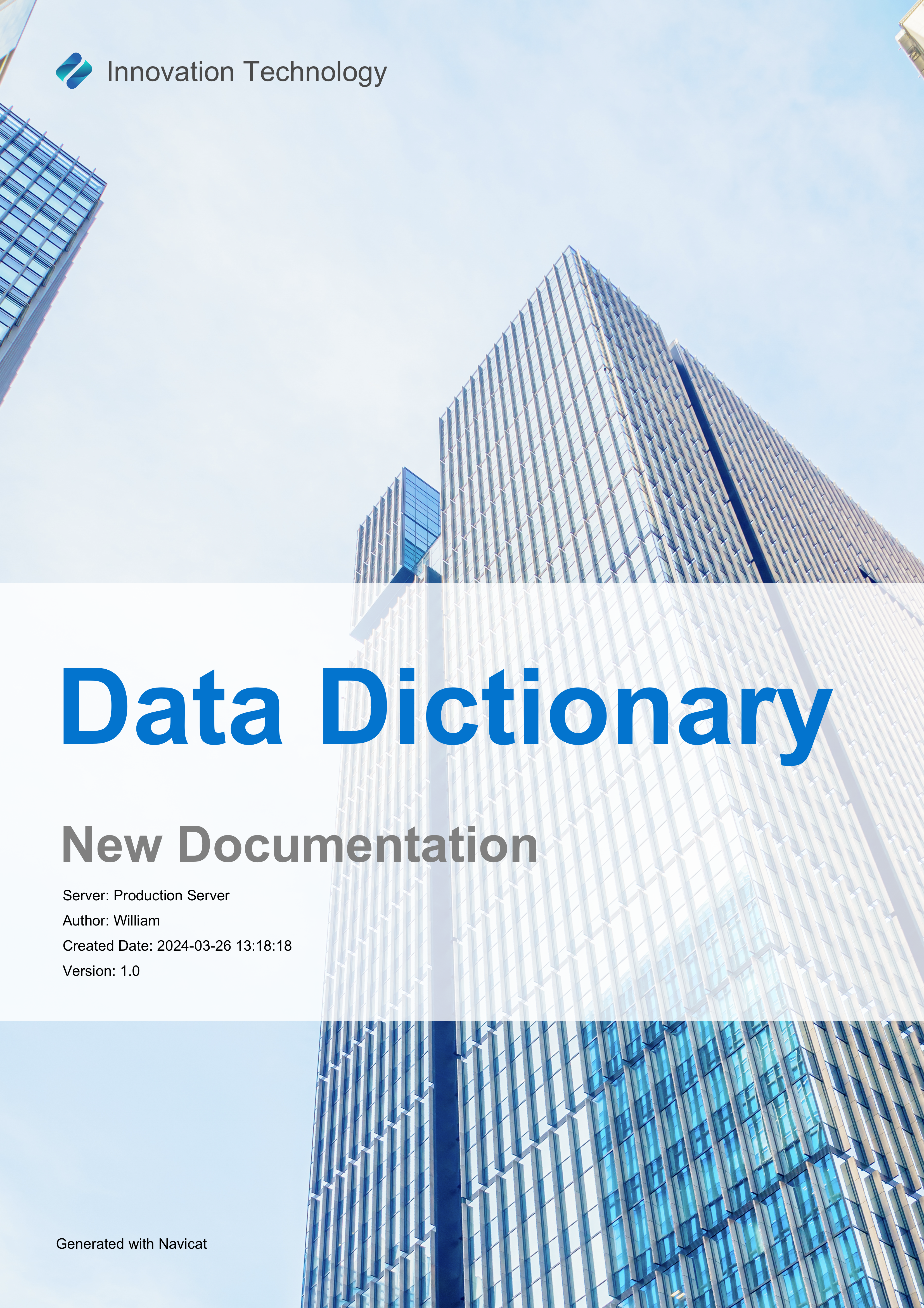

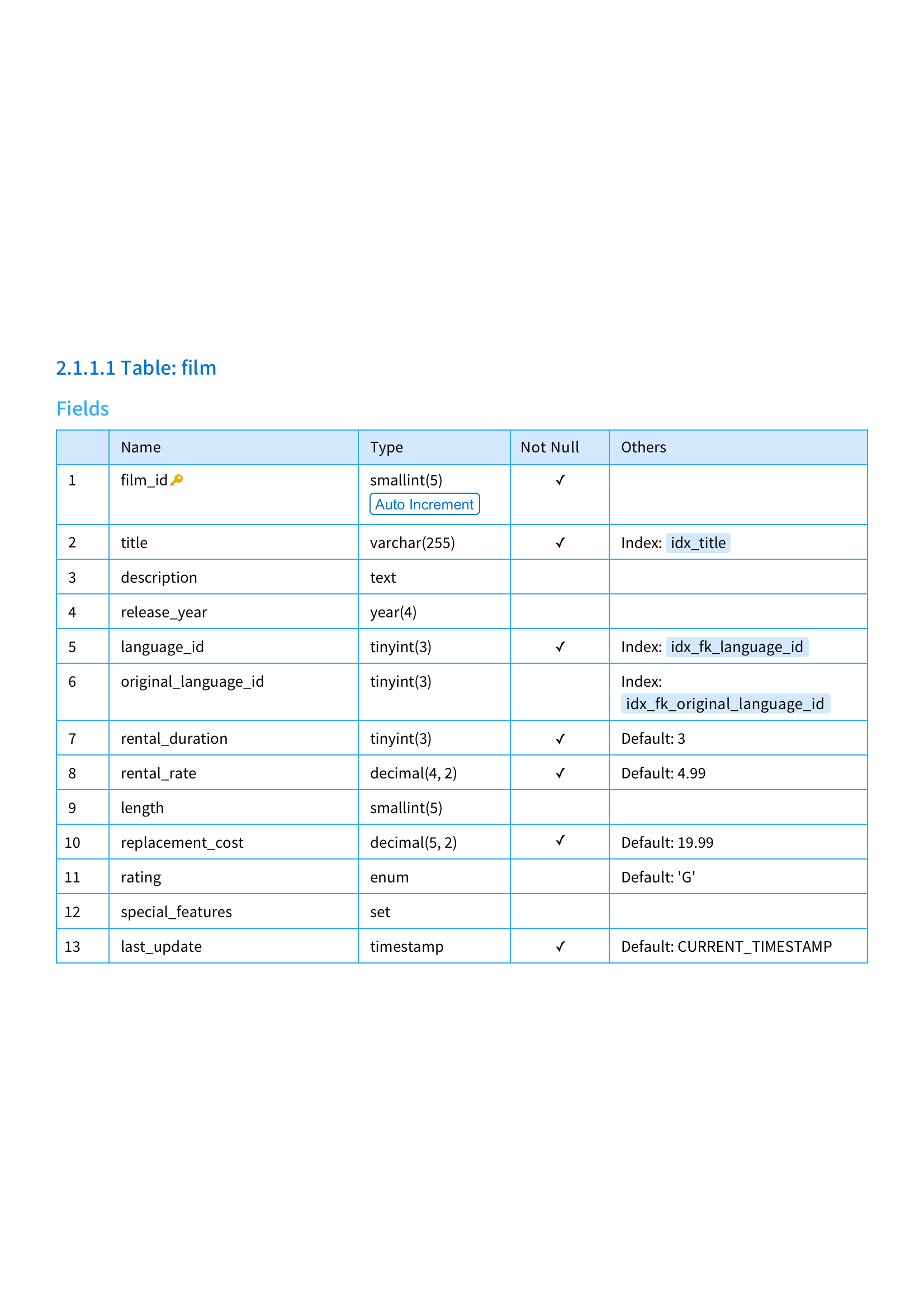
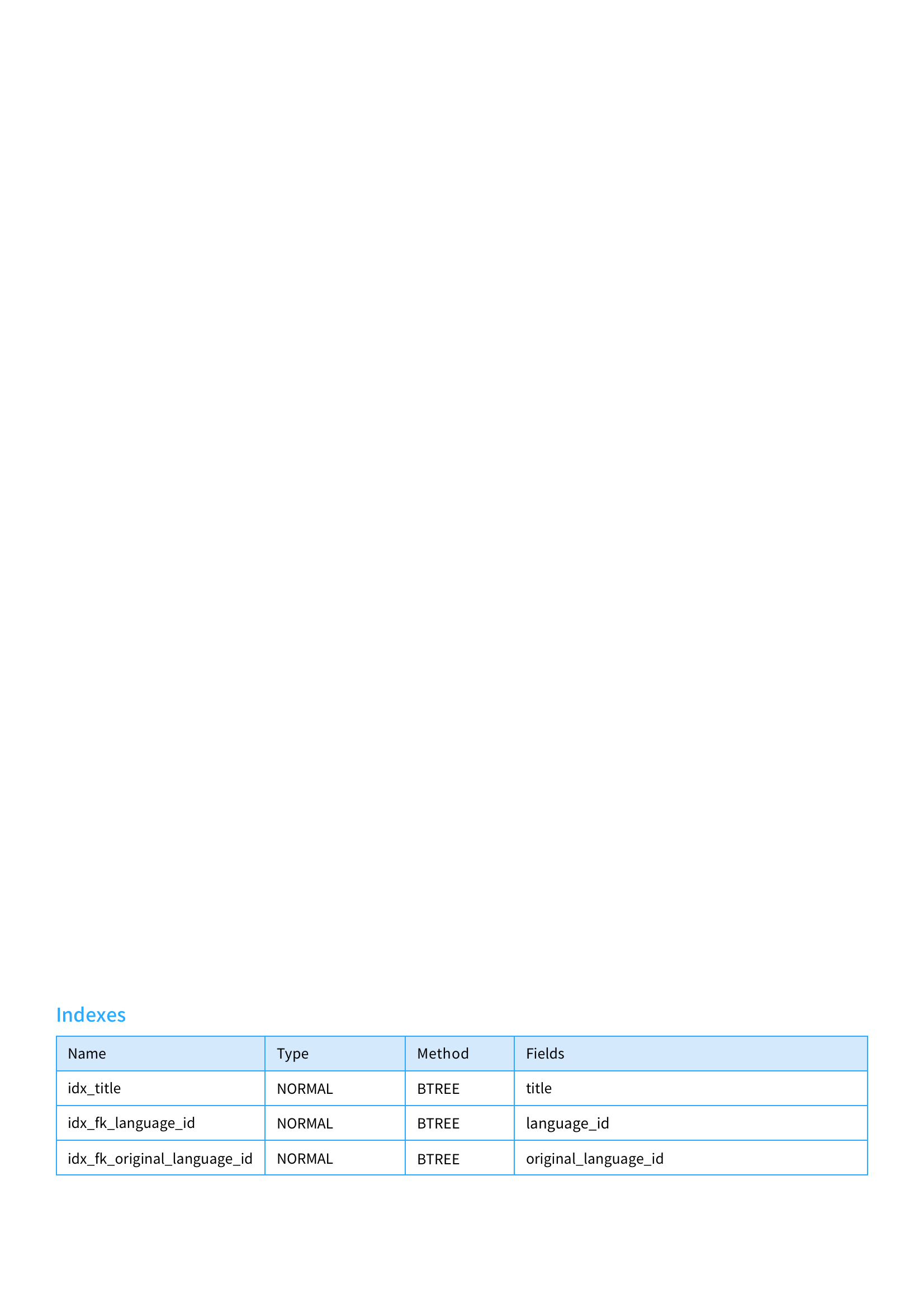
Keep your model and database perfectly aligned
Compare and update your model based on changes made in the actual database, ensuring that the model accurately reflects the current database structure. By synchronizing regularly, you can avoid discrepancies between the model and the database, keeping them up-to-date and aligned to maintain the integrity of the model.
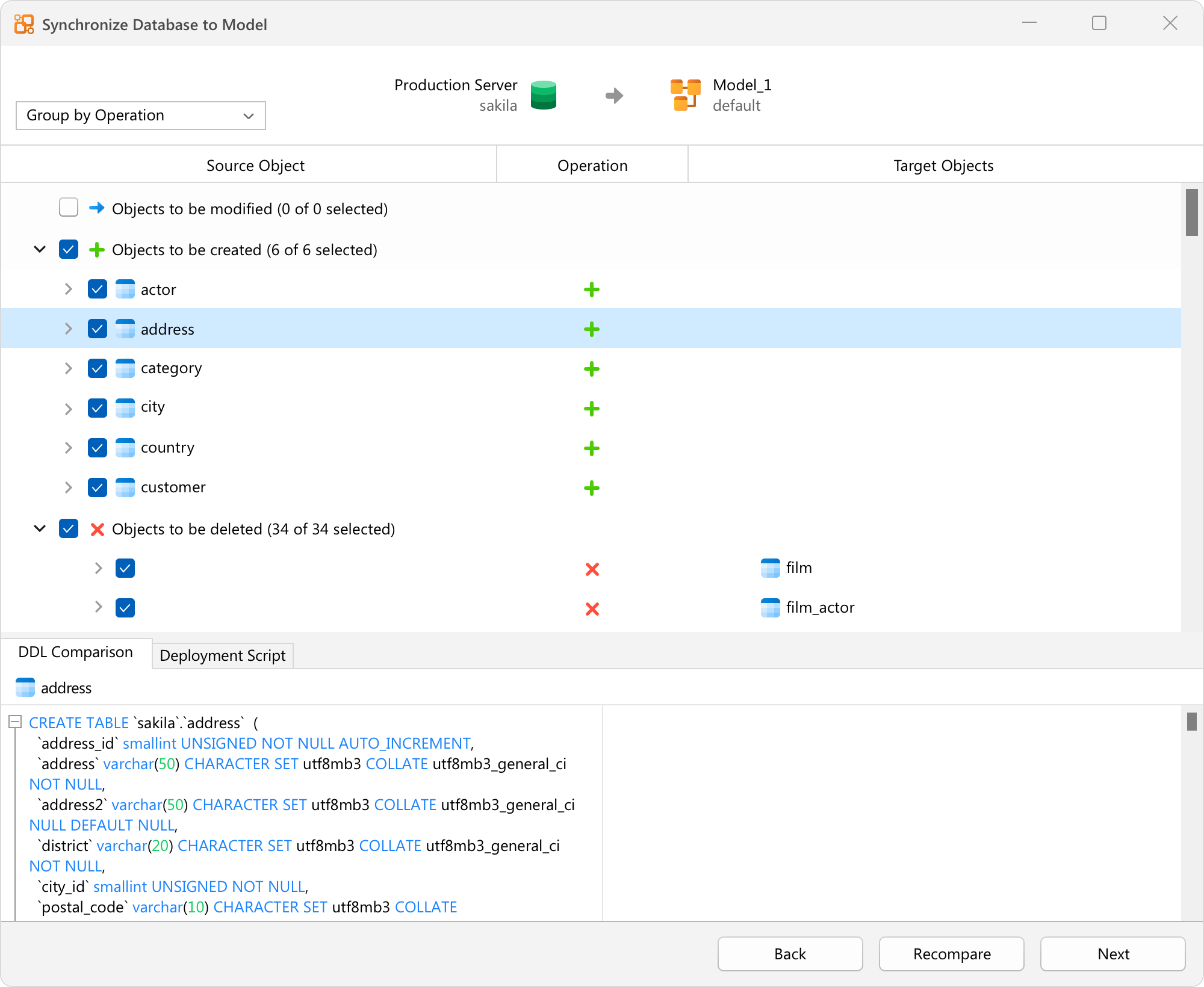
Ensure uniformity in all your modeling projects
Find and highlight all the differences between model workspaces in minutes to swiftly identify any variances or inconsistencies. Align with your model design needs to ensure consistency across different versions or branches of the model, ultimately enhancing the quality of your models throughout the development and deployment process.
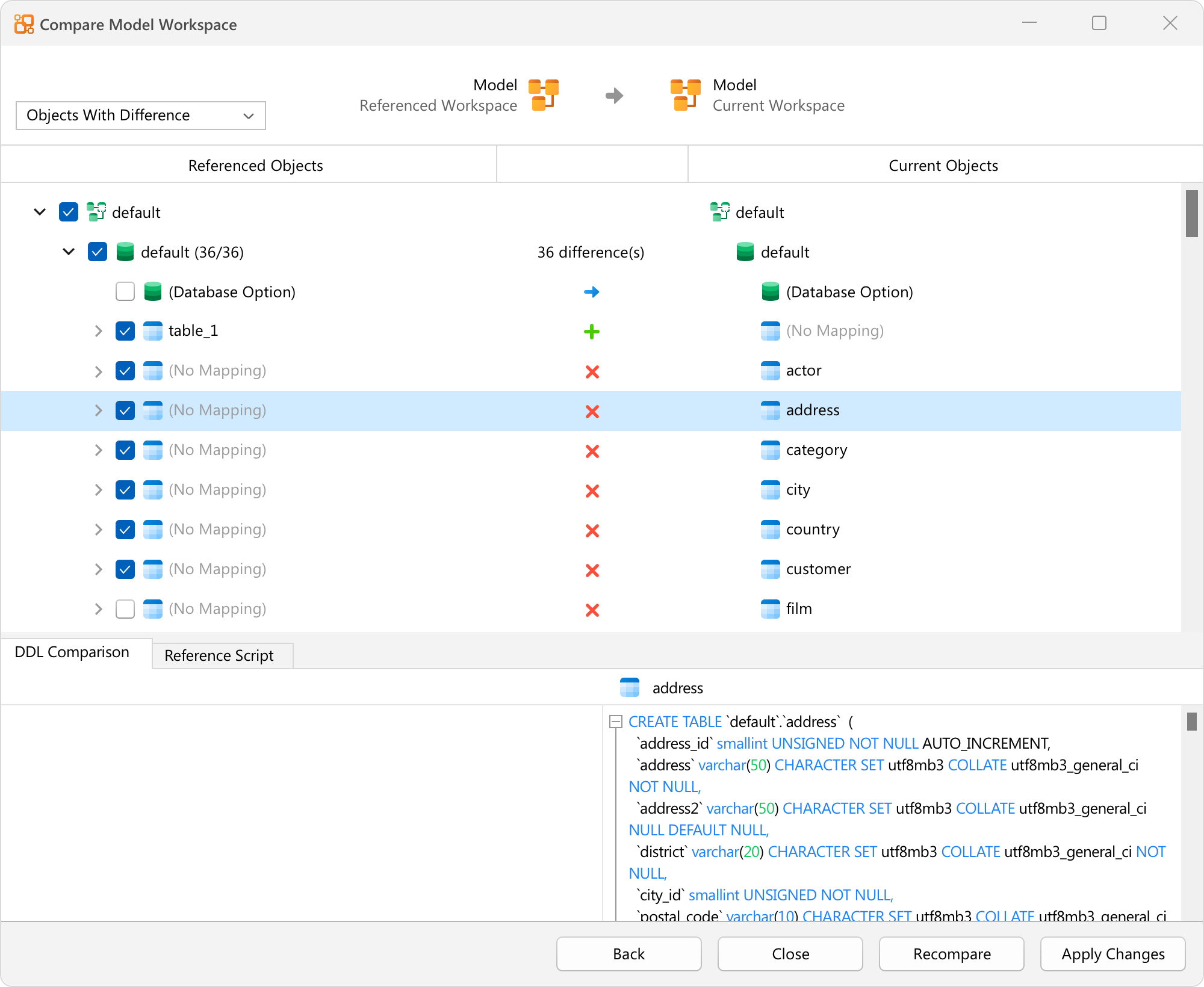
Elevate your clarity with focus mode
Provide a distraction-free environment for you to focus on your modeling tasks. You can maximize the workspace and focus on the specific task without getting sidetracked by extraneous information.

Supercharge your models with stored functions or stored procedures
The support for Functions/Procedure allows you to pre-define processes and operations during the model stage, enabling the creation of more sophisticated and dynamic models that facilitate complex analysis and simulations.

Optimized for MongoDB
The inclusion of MongoDB offers a range of features specific to document-oriented structure. You can efficiently design and visualize data models that perfectly align with MongoDB's unique characteristics.














